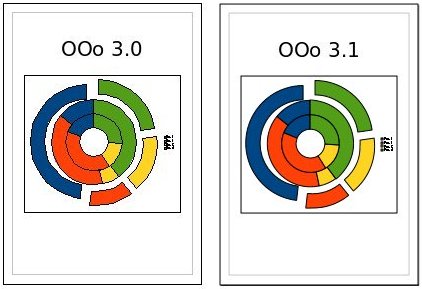February 19th, 2009 Benjamin Horst
North-by-South blogs about the recent conference organized by the Open World Forum in Paris, France, in Open World Forum releases the 2020 FLOSS Roadmap:
OWF organized an event in December 2008 which brought together people from across the FLOSS spectrum: programmers, advocates, corporate and small business users, hobbyists, academics and investors. OWF’s focus is the future of information technology within the context of the FLOSS revolution. One significant outcome of the 2008 event was the culmination of strategic, tactical and political discussions in the form of a roadmap through the year 2020.
Comments are welcome on the working version of the roadmap.
Also from the conference, Brazil’s success in adopting open source was highlighted as an example for other governments to follow.
The Public Software Portal of Brazil works to aggregate all the initiatives with FLOSS inside of the Brazillian government. It also connects them with the community in that it’s open to anyone (companies, individuals, etc) who want to contribute or propose a new solution. It’s an important step forward when the citizens of a country can see and contribute to the technology and the source code used by their government to serve them. This is a level of transparency that, without doubt, has become a critical element of modern democracies.
With the cost advantages and the improved government transparency it can provide, it’s high time for the USA to consider forming its own Public Software Portal to share information and best practices between federal agencies, states and local governments.
Posted in Free Culture, Open Source | Comments Off on Open World Forum’s FLOSS Roadmap
February 18th, 2009 Benjamin Horst
OpenOffice.org 3.1 is the next upcoming release of OOo, and among the new features it will include is a very visible improvement to graphics, in the form of antialiasing support.
Armin Le Grand describes what to expect in his post Finally: Anti Aliasing is Done for OOo 3.1 for the GullFOSS blog. One of the most obvious improvements is in the display of charts:
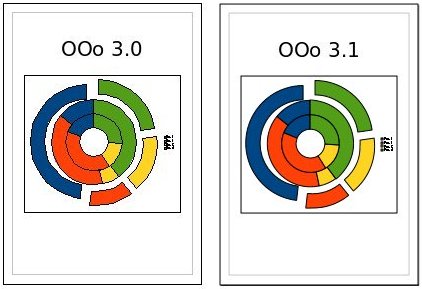
Antialiasing an OOo Chart
The improvements that allow this attractive antialiasing also bring along other improvements, including better geometric processing for all vector graphics, with further upgrades planned for the future:
The extended DrawingLayer starting from OOo 3.1 will allow more graphical enhancements in the future. As an example, Full Object Drag as a feature for OOo 3.1 is realized using the new functionalities. You may also have noticed the enhanced selection visualizations in the Applications, also a result of those internal changes.
I make heavy use of Draw to create flowcharts and webpage wireframes, so these graphical enhancements will be a welcome enhancement to my work processes.
Posted in Open Source, OpenOffice.org | Comments Off on OOo 3.1’s Antialiasing Upgrade
February 17th, 2009 Benjamin Horst
OpenOffice.org community member and public relations professional Italo Vignoli posts “The Price of Success” on his blog, in which he reveals that OpenOffice.org is being downloaded at a faster rate than new computers are being sold in Italy.
He suspects the same is true in Germany and France, and if Vignoli is correct, than three out of the four biggest national economies in the EU (UK is the fourth) are in the midst of a massive shift toward OpenOffice.org over competing office software suites:
OpenOffice.org 3.0 has been a huge success, and this has raised the awareness of the open source office suite to an unprecedented level. In Europe, where OOo was already quite popular, especially in France, Germany and Italy, download numbers have reached new records. In Italy, they are now higher than the number of new PCs sold in the country, as they probably are in France and Germany (although I don’t have PC figures for these two countries).
Because of the slippery nature of download statistics as a measure of a software program’s usage share, Vignoli and his team in Italy have developed statistical methods to eliminate false data and better estimate the true impact OOo is having there.
Downloads are a key measurement of OpenOffice.org success, although they represent a trend and can’t be compared with licenses. This means that I am extremely careful in picking numbers when they don’t follow a logical trend (i.e., an increase – not a jump – after the announcement of each new version, and then a slow decrease)… Most of the time, we ignore the numbers that we don’t trust, even if this means that we ignore several “real” downloads.
Even so, generally accepted knowledge indicates the number of OOo users exceeds the number of measured downloads, due to distribution through other methods like peer-to-peer networks, CDs, flash media (thumb or key drives), and others.
Posted in Free Culture, Open Source, OpenOffice.org | Comments Off on OpenOffice Downloads Outnumber PC Sales in Italy
February 16th, 2009 Benjamin Horst
Submissions for this year’s upcoming OOoCon 2009 have been received from a number of great teams in cities around the world, and voting is now open for OOo site members to select the host city.
The candidate cities for 2009 and 2010 (both will be simultaneously selected and begin their planning this year, in a change of procedure) are:
I can think of good reasons to choose any, and am impressed by the arguments put forth from each one of the candidates. It will be interesting and exciting to see what the final choice is for hopeful conference attendees.
Posted in Open Source, OpenOffice.org | Comments Off on OpenOffice.org Conference 2009 Location
February 13th, 2009 Benjamin Horst
It’s always instructive to see what other open source fans consider their most useful FOSS applications. Generally, this tracks well with their occupation, where developers will choose text editors and Linux distros, designers will choose graphics applications and page design programs, while others will choose communication and media distribution programs.
I came across a blog post by SnowWrite titled, “In Open Source I Trust: Top 5 Projects for Daily Use.”
As a web designer and developer, she chooses the following:
- VirtualBox
- Plone
- Firefox (and the Web Developer Toolbar and Firebug Extension)
- TweetDeck
- Ubuntu
I agree that each one of these is a great and essential program (except TweetDeck, which I have not used myself and cannot comment on).
Her runners-up are GIMP, Amarok, and OpenOffice.
My own top five list would look pretty similar and include the following (but not in a particular order, and I listed seven or eight, depending on how you count):
OpenOffice (Useful every day, and important strategically as an introduction to FOSS for many users, as well as significant cost savings for students and small business owners.)
Firefox (The guardian of open web standards, and flat-out great as a browser.)
Miro (A vanguard in open media access and standards. If I had time to watch videos, I’d love it.)
Eclipse and Aptana (Text editors useful or optimized for website development.)
Drupal (My equivalent to SnowWrite’s choice of Plone. Both good CMSs, but I found installing Drupal on web hosts much easier to get me started.)
GIMP (Unique user interface, but very useful for lots of image editing tasks, and it can read Photoshop PSD files.)
Adium (Cross-network IM client.)
What are your top five open source apps for your personal use?
Posted in Drupal, Free Culture, GNU/Linux, Open Source, OpenOffice.org | Comments Off on SnowWrite’s Top Five FOSS Projects
February 11th, 2009 Benjamin Horst
Yesterday the open source and free culture video player Miro 2.0 was released to the world.
Miro also includes a BitTorrent client, HD video support, and easy connection to major video sharing and streaming sites.
According to the release email, major new features in 2.0 include:
A beautiful, all-new interface
Browse while you watch– pop out any video to an external window (our number one requested feature)
Miro is now faster, more responsive, uses less memory
You can add streaming sites like Hulu to your sidebar
You can add download sites like Archive.org or legaltorrents.com to your sidebar and download to Miro with a single click
Improved playlists
New compact, sortable list view
Better audio support
Visit the Miro Guide for a directory of great video podcasts you may want to watch in Miro.
Posted in Free Culture, Open Source | Comments Off on Miro 2.0 Released
February 9th, 2009 Benjamin Horst
RedOffice is one of the “distros” of OpenOffice.org, along with Go-OOo, Lotus Symphony, OxygenOffice, NeoOffice, EuroOffice, and probably some others.
RedOffice is developed by a company in Beijing and specifically addresses the Chinese-language market.
More than just translating and cloning OOo, however, RedOffice has introduced a well-designed new user interface for their version of the suite.
Johannes Eva analyzes RedOffice’s user interface innovations on his blog. Its biggest departure from the standard OOo is (no, not that it only comes in Chinese, but) its persistent tool palette column on the left side of the document window. Eva calls this a “vertical ribbon,” but since I do not like the MS Office 2007 ribbon, I’ll stick with the older term “tool palette” instead.

He’s impressed also by the included templates which are displayed in the palette, and the live preview of each template when you mouse over each one’s icon.
Eva concludes his review impressed and inspired by the application:
RedOffice 4.0 beta new UI is really intuitive and useful. The “Live Preview” function is great and should definitively be adopted in OOo after 3.0. Though slower than OOo 3.0 beta, RedOffice runs at an acceptable speed on my old hardware.
I have to agree with his analysis. To see more of it, and all the screenshots he took of RedOffice, hop on over to the original RedOffice UI post.
Posted in Open Source, OpenOffice.org | 1 Comment »
February 6th, 2009 Benjamin Horst
Volunteers from the Open Source Schools project presented on using open source software in schools at BETT 2009 (don’t know what the acronym means, but it’s a British educational technology conference in London).
Open Source Schools posted a BETT 2009 follow-up on their site:
The Open Source Schools presentation at BETT on Saturday 17th January was very well received, with good numbers joining the team in the Olympia’s Club Room, despite the early start. Miles Berry introduced the presentation, outlining what open source means as well as exploring some of the advantages which it offers to schools; he also spoke about Moodle and the Open Source Schools community. Michelle Walters talked about OpenOffice and some of the ways which teachers could get started with open source. José Picardo talked about the Audacity audio editor and Doug Belshaw discussed some of the many ways in which he’s using Linux powered netbooks in his school.
Open Source Observatory and Repository Europe also reported on the event with “UK: Open Source is Core to Education.”
It was also described, most extensively, on the Learn 4 Life blog in “Teachers are Heroes just for one day – Open Source Schools @ BETT 2009 – Why you must use Open Source Software.”
Every once in a while you see something that makes you think: ‘Yes this really is going to change education in this country’ and it makes you smile inside because you know what is going to happen further down the line and how revolutionary it will be; it will touch the lives of so many people and transform learning – making it more effective, more engaging, more personal and build a sense of community far beyond the initial event itself.
Each one of the presentations was recorded and can be viewed on Learn 4 Life’s blog linked above.
Posted in Free Culture, GNU/Linux, Open Source, OpenOffice.org | Comments Off on Open Source Schools at BETT 2009
February 3rd, 2009 Benjamin Horst
In the handy discussion forums at Open Source Schools (UK), a poster asks, “Is OpenOffice a suitable alternative to the use of Microsoft Office in schools?”
Members of the site are a mix of open source community members, computer-savvy teachers, and people with both skillsets.
Respondents to the original inquiry wrote things like, “I had no trouble moving to OpenOffice.org as it has at least 90% of the functionality of MS Office (the instant PDF adds another 5% for me) so most people can just start using it,” and “I have installed it on all our school machines (saving an absolute fortune) and (sneakily) removed the various versions of Microsoft Office. For the children there is absolutely no problem at all.” My favorite, however, is this: “We have used OpenOffice at Brewers Hill Middle School for the past 3 months. Half the kids did not notice the difference.” Either these kids are really smart, or OpenOffice is really good, or perhaps both…
As might be expected, some people pointed out the social difficulty of convincing teachers to change to a new product they may not have used before. Social change, not technological capability is, indeed, the toughest part of any software migration. Anyone whose job involves making shifts like the migration from MSO to OOo should be sure to focus sufficient energy on this aspect of the project. But as more and more schools and offices begin to adopt OpenOffice, the task will get progressively easier for each group that subsequently migrates.
Posted in Open Source, OpenOffice.org | Comments Off on Is OpenOffice a Suitable Alternative for Schools?
January 31st, 2009 Benjamin Horst
The British opposition has become ever more aggressive in its support of open source software as a means to save money and, perhaps, increase the success rate of government IT projects.
George Osborne, the Shadow Chancellor, specifically discusses Linux and the open source philosophy as central to the new paradigms of the information age.
In an article for The Guardian, Osborne expands on the theme:
Looking at cost savings that have been achieved by companies and governments all over the world, it’s estimated that the UK government could reduce its annual IT bill by over £600m a year if more open source software was used as part of an effective procurement strategy. That’s enough to pay for 20,000 extra teachers or 100,000 hip operations.
Additional articles in ZDNet and ComputerWorld UK also discuss the growing calls for open source adoption in government IT projects and for government to model more of its processes on open source, distributed development models.
(Thanks to Alan Lord of the Open Learning Center, for providing these links.)
Posted in Free Culture, GNU/Linux, Open Source, Social Software | Comments Off on British Opposition Talks Up Open Source